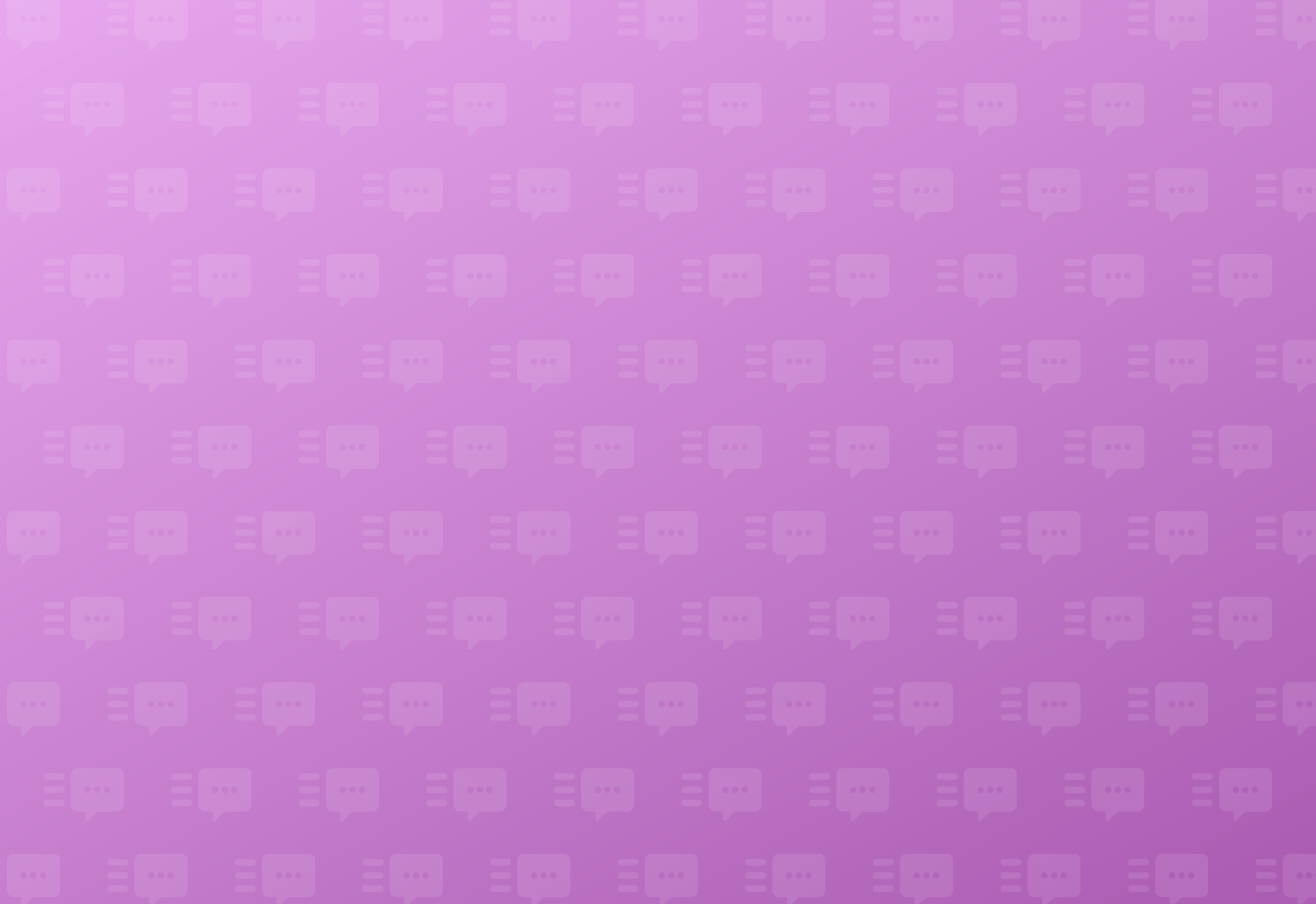Get a SDK
SDK Integration
Step 1. Dependency
implementation "com.tencent:mmkv-static:1.2.10"
implementation "com.google.code.gson:gson:2.9.1"
implementation "org.jetbrains.kotlin:kotlin-stdlib:1.5.30"
Step 2. Initialization
Add the following code to initialize in Application#attachBaseContext
FCore.get().init(this);Please note that after calling `init()`, if the `FCore.get().isClient()` condition is true, please try not to do other initialization in the Application. If you encounter any problems, please contact technical support.
override fun attachBaseContext(base: Context) {
super.attachBaseContext(base)
FCore.get().init(this)
FCore.get().setAllowSystemInteraction(true)
FCore.get().setAutoPreloadApplication(true)
if(FCore.isClient()) {
return
}
// do something...
}
override fun onCreate() {
super.onCreate()
if(FCore.isClient()) {
return
}
// do something...
}
Step 3. Installation
Method 1: App Clone
This method relies on the application that is already installed on the system. If the application is uninstalled from the system, the cloned app will also disappear.
FCore.get().installPackageAsUser("package_name", USER_ID)Method 2: Running without installation
This method supports running without installation and will not be affected by system installation or uninstallation.
FCore.get().installPackageAsUser(new File("/sdcard/wechat.apk"), USER_ID)Step 4. Launch sandboxed application
FCore.get().launchApk("package_name", USER_ID)API Documentation
| Method | Description |
|---|---|
| init | Initialize sandbox |
| isInstalled | Check if the app is installed in the sandbox |
| installPackageAsUser | Clone App into sandbox according to package name |
| installPackageAsUser | Clone App into sandbox via apk file |
| uninstallPackage | Uninstall an App installed in the sandbox globally |
| uninstallPackageAsUser | Uninstall an App installed in the sandbox by user |
| getInstalledApplications | Get all applications installed in the sandbox |
| getApplicationInfo | Get application info of an App in the sandbox |
| getPackageInfo | Get package info of an application in the sandbox |
| getLaunchIntentForPackage | Get LauncherIntent of an App |
| launchApk | Launch App in sandbox |
| launchIntent | Launch App via Intent |
| isRunning | Check if an App is running |
| clearPackage | Clear App data |
| stopPackage | Stop an app from running |
| stopAllPackages | Stop all running applications |
| setAutoForeground | Set auto start/close notification bar to automatically close notification bar when no process is active |
| Method | Description |
|---|---|
| findProcessRecord | Finding process information |
| addProcessMonitor | Adding sandboxed internal process listeners |
| removeProcessMonitor | Removing sandboxed internal process listeners |
| Method | Description |
|---|---|
| getUsers | Getting users in the sandbox |
| createUser | Create users in the sandbox |
| deleteUser | Delete users in the sandbox (all application information will be deleted) |
| Method | Description |
|---|---|
| exportAppData | Export all data of a certain application |
| importAppData | Import all data of a certain application |
| Method | Description |
|---|---|
| addRule | Add a rule |
| setAllowSystemInteraction | Whether to allow interaction with system applications when the sandbox cannot find broadcasts, activities, etc |
| setHideRoot | Hide root status |
| setHideSim | Hide SIM card status |
| setHideVPN | Hide VPN status |
| setVisitExternalApp | Allow sandboxed applications to perceive external applications |
| setDisableKill | Prevent application crashes |
| setDisableNetwork | Disable application network |
| setHidePath | Hide multi-open path and storage path |
| getSpaceLanguage | Get the simulated language of a certain space |
| setSpaceLanguage | Set the simulated language of a certain space (e.g. Chinese: zh) |
| getSpaceRegion | Get the simulated region of a certain space |
| setSpaceRegion | Set the simulated region of a certain space (e.g. China: CN) |
| getSpaceTimeZone | Get the simulated time zone of a certain space |
| setSpaceTimeZone | Set the simulated time zone of a certain space (e.g. Shanghai: Asia/Shanghai) |
| Method | Description |
|---|---|
| getPermission | Get app permission rules |
| updatePermission | Update app permission rules |
| revokePermission | Remove app permission rules (the app will follow the actual permissions of the host APP) |
| Method | Description |
|---|---|
| enableOptRule | Whether to enable rule-based blocking of push notifications, third-party SDKs, hot updates, ads, etc. to optimize app running speed. If an application exception occurs, please turn off |
| setAutoPreloadApplication | Intelligent preloading of applications, where the kernel automatically loads applications based on usage to accelerate startup speed. Default: on |
| preloadApplicationCount | Default number of preloaded applications: 2 |
| setPreloadProcessCount | Set the number of preloading processes to speed up application startup. Default: 3 |
| setBackToHome | Whether to return to the host app when the sandbox app exits |
| setSpaceTaskDescriptionPrefix | Set the application prefix in the recent tasks list (default: F{user ID}) |
| setEnableLauncherView | Whether to enable splash screen |
| restartCoreSystem | Restart the kernel (all applications will be killed) |
| Method | Description |
|---|---|
| disableFakeLocation | Disable virtual location for a certain user |
| enableFakeLocation | Enable virtual location for a certain user |
| setLocation | Set virtual location parameters for a certain user |
| getLocation | Get virtual location parameters for a certain user |
| setGlobalLocation | Set global virtual location parameters |
| getGlobalLocation | Get global virtual location parameters |
Rule Configuration System
When dealing with various applications, OnePaceCore supports configuring different runtime parameters and virtual machine parameters to achieve adaptation. OnePaceCore supports a powerful rule configuration system that can customize exclusive rules for each application. The rule library can be dynamically updated through cloud configuration. The supported rule functions are gradually under development.
PackageRule.Builder builder = new PackageRule.Builder("com.tencent.mm",
/* Scoped process. Leave blank if the scope is all processes */
"com.tencent.mm", "com.tencent.mm:tools", "com.tencent.mm:appbrand1", "com.tencent.mm:appbrand2")
// disable a Activity
.addBlackActivity("com.tencent.mm.plugin.base.stub.WXEntryActivity")
// disable a broadcast
.addBlackBroadcast("com.tencent.mm.plugin.appbrand.task.AppBrandTaskPreloadReceiver")
// disable a service
.addBlackService("com.tencent.mm.plugin.backup.backuppcmodel.BackupPcService")
// disable a ContentProvider
.addBlackContentProvider("androidx.startup.InitializationProvider")
// preloading process, can pre-start a certain process to speed up the runtime experience
.addPreloadProcessName("com.tencent.mm:appbrand1")
// disable a process from starting
.addBlackProcessName("com.tencent.mm:appbrand2")
// deny access to a file
.addBlackIO("/proc/self/maps")
// redirect a certain file
.addRedirectIO("/proc/self/cmdline", "/proc/self/fake-cmdline")
// hide root
.isHideRoot(true)
// hide SIM
.isHideSim(true)
// hide VPN
.isHideVpn(true)
// many more...
// set language
.setLanguage("zh")
// set region
.setRegion("CN")
// set timezone
.setTimeZone("Asia/Shanghai");
PackageRule build = builder.build();
// add a rule
FCore.get().addRule(build);
// if there are multiple rules, put them in FRule
FRule fRule = new FRule(builder.build(), builder.build(), builder.build());
FCore.get().addFRule(fRule);
// support fetching configuration content from remote cloud
String json = new Gson().toJson(fRule);
// load json rule
FCore.get().addFRuleContent(json);